Download Video TikTok without watermark
SaveTikk.com is passionate about serving you and going above and beyond to ensure your satisfaction. Looking for an effortless way to download TikTok video without any annoying watermarks? Look no further! Our platform offers one of the most advanced and user-friendly tools available, allowing you to quickly and conveniently download your favorite TikTok videos for free. Give it a try today and experience the ease and sophistication of our cutting-edge technology firsthand! There is no need to install any kind of software on your computer or mobile phone all you have to do is to copy the TikTok video link and By visiting savetikk.com you are a click away from performing TikTok download with the best quality and highest resolution in MP3 and MP4 formats. Our tool will help you save TikTok on almost all devices, including mobile phones, tablets, and computers.
The key features our tool offers:
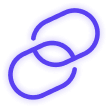
No Watermark on Your Videos Enjoy watermark-free videos ideal for post-editing and seamless publishing..
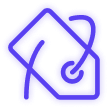
Unlimited and Free Download TikTok videos without watermarks as much as you want without any charges..

No Username Required Simply visit our website and paste the video link – no need for a username..

Play Tiktok Videos as MP3 Audio Format
Save TikTok videos without watermarks in MP4 format
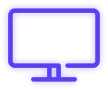
Universal Compatibility Our TikTok downloader functions seamlessly across all browsers and operating systems
How to download TikTok video?
After following these 3 simple steps you will be able to download video tiktok online

Step 1
Open tiktok app on your mobile phone or pc .

Step 2
Copy the Url of the video you want to download by pressing the copy link in share button

Step 3
Go to the savetikk.com video downloader for tiktok, press PASTE button the copied link will be pasted in the text field and press DOWNLOAD button. The file will start downloading in no time.
Frequently Asked Questions
- Open Tik Tok app on your web browser or phone.
- Choose the desired video you want to download.
- Click the Share button at the right bottom of the video.
- Click the Copy Link button.
- Go back to savetikk.com and paste the url and then click on the download button the link will show off in the text field then click the DOWNLOAD button
- In no time our tool will show 3 options.
- Open your application
- Choose the video that you want to download
- Click Share and at the Share options, find Copy Link button
- Your download URL is ready on the clipboard.